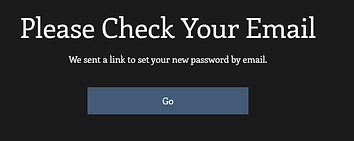Username and Password Help
When visiting nycsd.club website, visitors are presented a form to sign up or log into the website. Visitors can close out this login form and continue with navigating the website, however site login is required when applying or renewing membership.
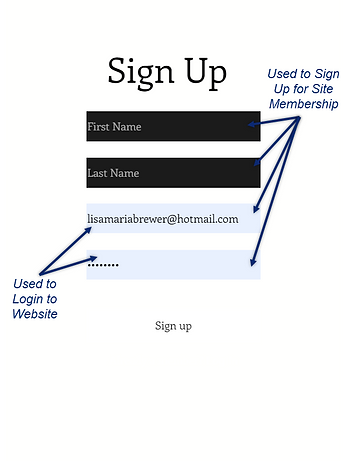
If visiting our website for the first time, complete all four fields and submit. The system is setup to automatically approve site member requests.
If returning to the website, just complete the lower two fields.
Below is information on how to recover usernames and passwords if necessary.
If you have closed out the log in form, but need to sign-in after viewing the website, select the Member link in the top navigation and select Members Only. The website will direct you to a Log In popup to initiate Log In by Email or select the Sign Up link in at the top.

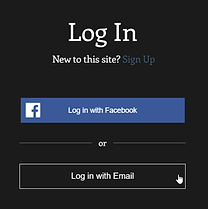
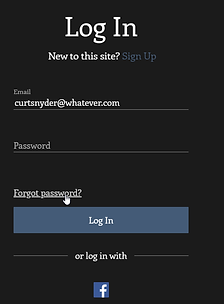
Username Recovery
Your Username is the email address you receive club emails, including Spinnaker and club event emails. Review your inbox to verify what email address you are receiving club emails.
You can check to confirm if you are already listed on our website by entering your email address in the form above. The form will reply if your entered email is already in the system. If so, continue with Password Recovery to assist with successfully logging into the website.
If you have not ever received email from the club or the above actions were not successful, use the form above to submit a new site member request.
Password Reset
Close out any form (use the X in the upper right corner) to view the homepage. To get to the forms to request a password reset, select the Member link in the top navigation and select Members Only. The website will direct you to the initial Log In form.

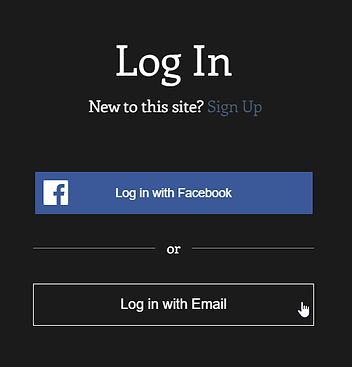
Select the Log in with Email button on the initial log in page
Select the Forgot Password? link in the middle of the form.
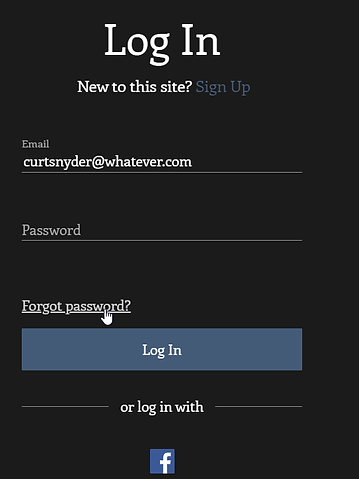
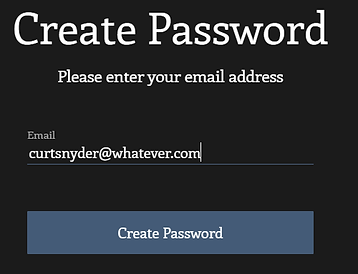
Enter the email address used to sign up.
Check the email box for an email from WIX and follow the instructions to change your password.
Once your password is changed, you can sign into the website and continue with your desired actions.